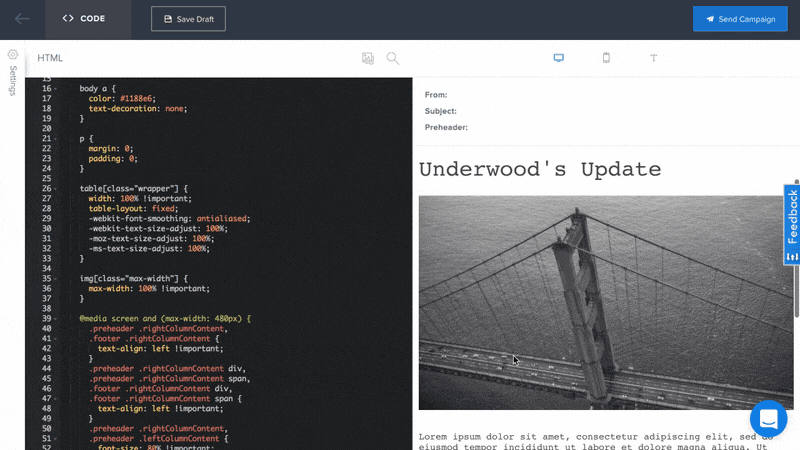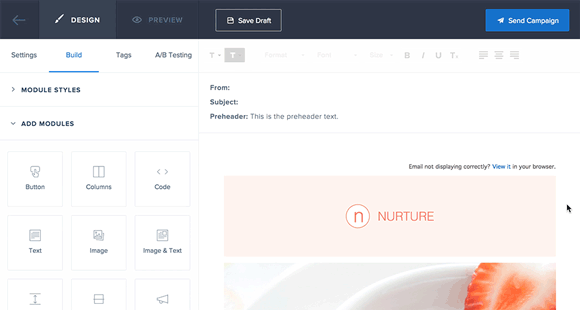Whether you're creating your own or editing email templates, email design can be a frustrating experience within many email service providers (ESPs). You’re faced with tradeoffs between the efficiency of drag and drop or WYSIWYG editing features and the power of making changes directly to the HTML.
And, making things worse, ESP editors are notorious for making unwanted modifications to your carefully built and tested HTML, often causing rendering errors. It’s why according to the email testing software company Litmus,
77% of email marketers use a tool outside of their email service to build their email content.
This reality inspired us to build a
new editing experience in Marketing Campaigns. With every template you create, whether for
transactional or
marketing emails, you can choose the editing path that works best for you–without sacrificing the HTML flexibility you need.
A powerful,
marketer-friendly code editor with:
- Split-screen editing so you can see your HTML changes in a live preview
- Scroll syncing so you can easily pinpoint the HTML element you wish to edit
- Syntax highlighting and error flagging for efficient coding
- 100% protection from unwanted HTML changes to keep your design pixel perfect
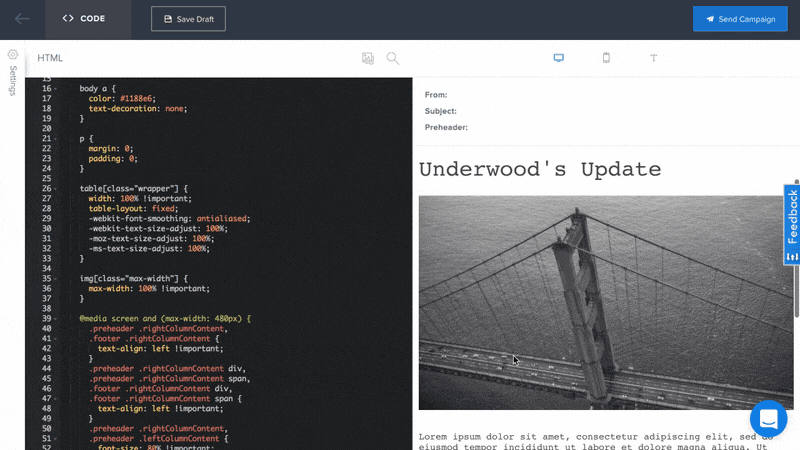
As well as a
flexible design editor that gives you the best of both worlds with:
- Smooth drag & drop editing with handy WYSIWYG formatting so you can work quickly
- Access to edit the HTML of individual modules with confidence, or drag in a custom code module
- Advanced options to edit the HTML head to add global styles or tracking
- Option to export the HTML of your entire email, or import custom code
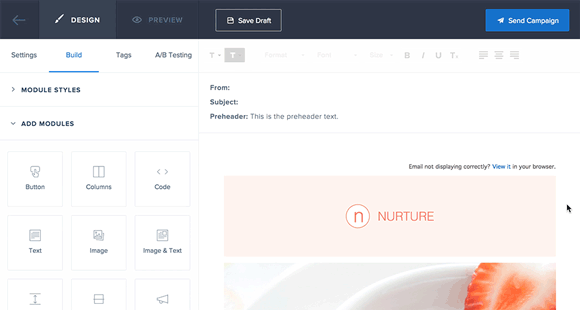
To see the new experience in action, check out this
video demo. Then
log into Marketing Campaigns to see how flexible and frustration-free email editing can be. You can use the new editing experience in Marketing Campaigns to create as many templates as you like–free of charge!
Stay tuned for ongoing enhancements as we continue on our mission to make email design a painless and results-driving part of your day. And for more information on new editor experience check out our
email marketing solutions page.
Photo by Sebastian Mantel on Unsplash