How to Send High-Volume Email: Twilio SendGrid’s Smart Scaling Guide
While increasing your total email volume from 1 million per month to 2.5 million, or 5 million to 10...
Time to read: 12 minutes
How to Send High-Volume Email: Twilio SendGrid’s Smart Scaling Guide
While increasing your total email volume from 1 million per month to 2.5 million, or 5 million to 10 million are great milestones, other elements come into play. As your email volume grows, so will the amount of time you need to dedicate to your email program and the different messages you’re sending. Not only will infrastructure and analytics become a constant concern, so will email best practices, changes to the email ecosystem, and following the law.
Twilio SendGrid has sent more than 1 trillion emails, and we work with more than 45,000 paying customers to help ease the pains of sending high-volume emails. We pioneered email infrastructure and we’re the most reliable, trusted choice when it comes to email expertise. If you’re planning on sending high-volume email, we will help you have a healthy, long-term program.
This guide will take you through the steps you need to take if you’re going to scale your company, and your email program, correctly. We’ll also include common pitfalls that other senders have fallen victim to so you can avoid them on your path to success.
Finally, we’re including a checklist you can print out and keep nearby. This way, you’ll be able to keep these scaling necessities top of mind as you grow.
Chapter 1: Lower Volume Safeguards
If you’re just getting started with building your email program, but you have serious aspirations for growing your volume, there are few things you should do as early as possible. The following steps will help you in two different ways:
1. They’ll make it easier for you to get your current email delivered, and
2. They’ll make it much easier for you to grow and manage your email volume as it grows.
"It's easy to communicate with our customers with the user-friendly Marketing Campaigns platform. I can create and send a campaign within a few minutes and watch our analytics numbers spike as they are opened."
Dedicated IPs
A shared IP address is ok if you’re a small business that’s sending a few thousand emails a month, but if you’re at the point where you’re sending hundreds of thousands of emails a month, you need to have the right tools in place. Owning and controlling the IP addresses that you send from is a must in order to protect your reputation as you scale. Learn more about adding (or switching to) a new IP address in our blog post, Adding a New IP Address: Is It a Good Idea?
What is DMARC? – Publishing a DMARC record protects your brand by preventing unauthenticated parties from sending mail from your domain. In some cases, simply publishing a DMARC record can result in a positive reputation bump.
Proper Authentication
If authentication is a new concept to you, we suggest reading up on the basics in our blog post How Email Authentication Works. In the past, implementing SPF and DKIM was all it took to get emails delivered to the major inbox providers. These days, however, you’re also going to need DMARC. With all three of these authentication protocols in place, your program will be set up for success.
Minor Traffic Segmentation
Segmenting traffic at lower volumes isn’t critical, but it’s still helpful in order to preserve the integrity of your marketing and transactional email streams. Transactional emails like receipts, shipping notifications, and account updates are opened, read, and saved much more often than marketing newsletters or sales promotions.
You don’t want the lower engagement of marketing emails impacting the reputation and deliverability of your transactional messages. By sending your transactional and marketing messages from separate IP addresses, you can improve your chances of getting those messages inboxed correctly.


IP Allocation – For senders who are sending up to about 1 million emails/month, we suggest having at least 2 IPs for your different email streams. Read about segmenting your email in Twilio SendGrid’s Email Segmentation Guide.
Address Acquisition
When it comes to developing a new email program for a small, but growing business, a lot of senders can be tempted to bring contact lists from past companies or ventures (or purchase email lists from third parties). The problem is, these people may not have any idea what this new business is, and they probably have no interest in it.


A better tactic for senders of any size is to grow their email list organically by including confirmed opt-in subscription forms on their website and implementing other allow list list-growing tactics. You can read more in our How to Grow Your Email Marketing List Guide.
Chapter 2: Moving Into the Millions
As your business and your email begin to scale, you’ll start sending thousands of emails every day. Senders who begin to hit 2, 4, or even 6 million emails a month also experience the most pitfalls and have the most to learn.
"After evaluating different providers, we found Twilio Sendgrid is far better than most of the rivals. It's very easy to manage your transactional email as well as your email marketing needs with Marketing Campaigns."
At these volumes, senders are no longer working with just transactional emails, they’ve begun sending newsletters and other marketing messages. We encourage senders in this volume range to continue to send only the emails their recipients want and expect. It can be tempting to message your contact list often to attempt to drive revenue, but keeping recipients engaged and happy is more important than sending them numerous messages.
This is a critical point for every email program—engagement has the biggest impact on your bottom line, so it’s the quality of your list, not the size of it, that truly matters.
Advanced Segmentation
At lower volumes, it might be enough to simply have 2 IPs that handle your transactional messages and your marketing messages respectively. But as you move into the millions, those 2 IPs will no longer be adequate.
Multiple IPs
In the same way that marketing emails can impact the reputation and deliverability of transactional emails if they’re sent from the same IP, you may want to further segment your marketing or transactional messages for better results.
Let’s take win-back campaigns, for example: traditionally these messages get low engagement rates because their recipient base is already largely unengaged. As a result, you may not want to send them from the same IP that you send a Cyber Monday sales promotion to because the low engagement from the win-back email may impact the delivery of the promotional email.
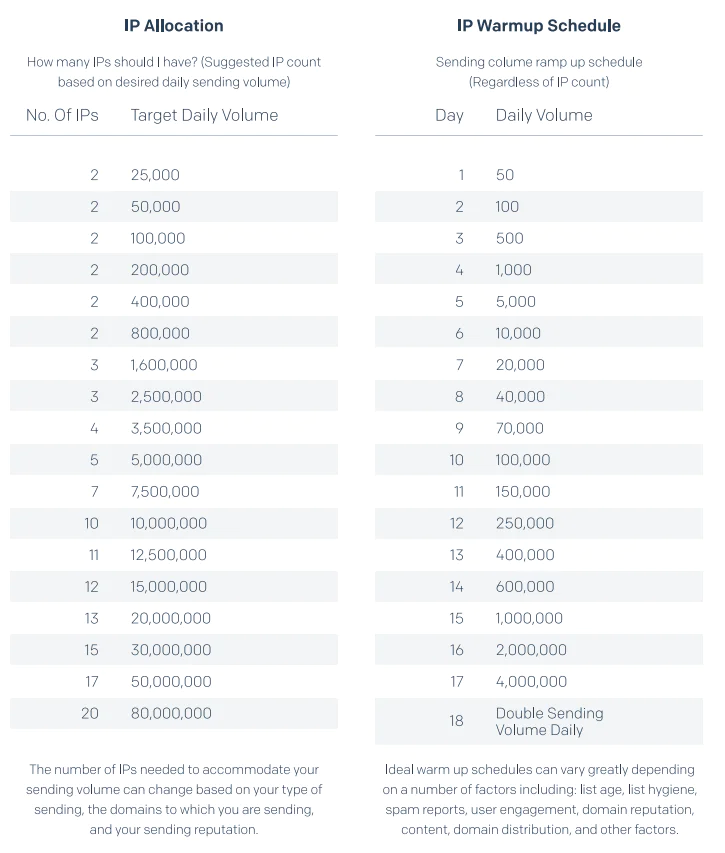
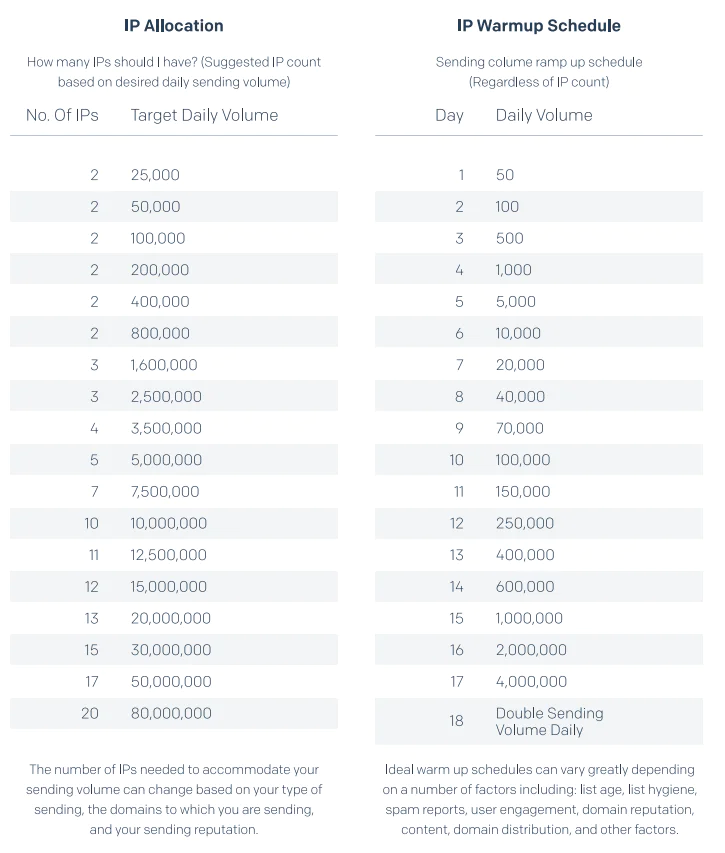
Proper Warmup Protocol
When adding new IPs, senders need to gradually increase the volume of email they’re sending over them. This is done for a couple different reasons:
1. Mailbox providers are reluctant to deliver a huge amount of mail from an unknown IP address, so warming up the volume allows you to demonstrate that your email is wanted by your recipients.
2. Help senders identify potential weaknesses in their email program. Starting slowly gives the sender a chance to pause or slow down sending and adjust their strategy before their reputation is severely impacted
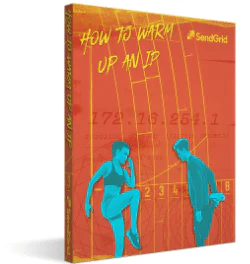
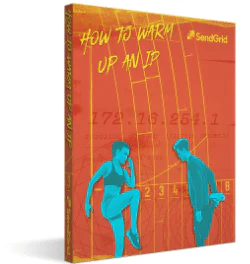
Our How to Warm Up an IP Guide includes new tactics and strategies for warming up your new IP addresses and also has sample schedules for you to follow.
Sunsetting
All too often, we see senders thinking about implementing a sunsetting policy when things have already gotten bad. Sunsetting is the strategy of reducing the amount of email recipients receive (or dropping recipients from your list altogether) when they haven’t engaged with your messages after a set amount of time. Our most successful customers implement aggressive sunsetting policies and remove email addresses as soon as there is an indication that engagement is lacking. You can read more about how to sunset addresses in our blog post, Putting Engagement Data to Use – Sunset Policies.
Image and Link Hosting
A lot of senders find it easier to use link shorteners or image hosting services so they can embed images in email easier. The issue with this is that your sending reputation can be impacted by the other people using the hosting service. For instance, if a bad actor is using the same image hosting domain as you, mailbox providers may associate your images as being less reputable as well, and prevent your messages from being delivered.
Third Party Resources
Every sender reaches a point when they need more data, visibility, and granularity into how their email program is performing. Some of the best (and most common) services that can be used at this stage include:


Return Path – Looks at data from 70 different mailbox and security solutions and 2.5 billion inboxes. Allows senders to look into recipient behavior, brand affinity, and consumer preferences. Return Path customers can drill down to see which emails from which IPs have been delivered at each mailbox provider.


BriteVerify – Helps customers verify that email addresses that are entered on forms are valid. Customers can also upload existing lists of addresses to identify which are fake or invalid in order to lessen chances of sending to spam traps, misspelled addresses that get blocked, or closed email accounts.


250ok – Powers email program management with advanced analytics for email deliverability, sender reputation, fraud, and engagement. Helps senders monitor deny list presence and the number of spam traps they’ve hit and from which IPs and with which specific email streams. Provides the granularity of pristine, recycled, and typo traps.


eDataSource – Tracks inbox placement and competitive email marketing performance so that senders can see how their email is being delivered and engaged with. eDataSource works in near-real time to see how individual campaign messages are being opened, read, and deleted.


Google Postmaster – Allows you to verify your email domain to show that you own and control it. It then provides reputation feedback on your IP and domain at Google when you send to Gmail accounts.


Smart Network Data Services (SNDS) – Similar to Google Postmaster, SNDS works for Outlook.com and allows you to verify that your email domain is yours. It then provides detailed data about individual IPs, and it lets you receive reports when users junk your messages.


AOL Postmaster – AOL launched its postmaster site more than a decade ago and was the first ISP to publish their bounce codes. AOL Postmaster helps senders monitor their reputation, request feedback loop information, and learn more about email best practices.
"It's easy to use, deliverability is good, and it's great value for the price when compared with other competitors, especially at the volume we're doing."
Sending 5 million emails a month is no small feat, but when you’re scaling to 10 million messages and beyond, issues become amplified, and problems become harder to correct. We like to remind senders that inbox providers are quick to punish and they take a long time to forgive.
When you’re sending this much email, you don’t want problems to happen because they’ll have a material impact on your business. Luckily for you, if you’ve implemented the steps before this, you’ll have a good foundation that you can build upon, and you can continue to reinforce good sending practices.
Marketing and Messaging Calendar
Whether you’re planning your sends a month or two in advance, or creating a full calendar year of content, knowing when your recipients will be receiving messages helps you in many ways. You can plan more tests, make sure recipients aren’t being bombarded with emails from the same company, and make sure content is thoughtful and interesting.
Dedicated Personnel
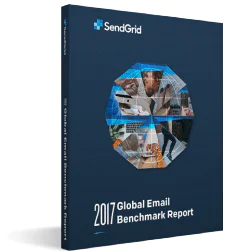
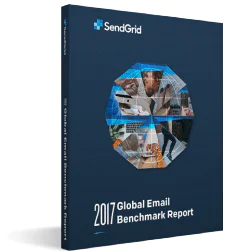
When your email program is driving significant revenue and customer engagement, you’re going to need someone dedicated to creating, sending, and monitoring email campaigns. This helps companies discover deliverability issues faster, prevent glaring errors that occur when email is just a “task,” and it allows companies to be more agile and have an email expert to help guide consistent, quality customer communications. This person can also keep a pulse on changes in email benchmarks industry-wide, like those provided in Twilio SendGrid’s 2017 Global Email Benchmark Report.
Competitive Landscape
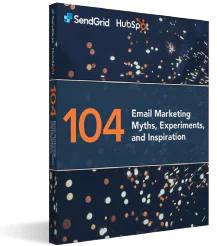
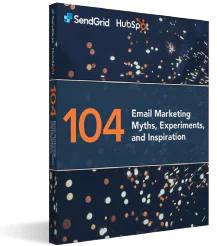
One of the keys to a successful email program is making sure you’re sending messages that are better than your competitors. Sign up to receive emails from other companies in your industry and keep tabs on what the current email best practices and strategies are. For other email marketing tips, check out the guide we recently collaborated with Hubspot to created, 104 Email Marketing Myths, Experiments, and Inspiration.
International Email Laws
If you’re sending tens of millions of emails each month, there’s a high likelihood that your messages are going to recipients all over the globe. Make sure you’re complying with CAN-SPAM, CASL, and other international email laws by implementing a few best practices:
- Only send email to people who have expressly opted into your email program. Keep a record of their opt-in.
- Make sure there is a working unsubscribe link in all emails. Honor unsubscribe attempts as soon as possible.
- Make sure recipients can tell the email has come from you.
- Allow recipients to easily contact you by providing a mailing address and email address they can use.
- Do not use false, misleading, or misrepresentative subject lines or content.
While all of these may not be required for sending commercial email in the US, they’re still good practices to implement. We cover even more information about CASL in our on-demand webcast, CASL Compliance 101.
Chapter 4: Pitfalls to Avoid at Any Volume
Deny lists
Make sure you stay off deny lists by growing your contact list organically and only messaging people that have opted into receiving your emails.
Affiliate marketing
Only send mail that is clearly from your company. Promoting an affiliate company or partner can confuse recipients and they may mark you as spam.
Lack-of or weak sunsetting policy
If recipients haven’t engaged with your emails after a set amount of time, lessen your sending frequency or drop them from your contact list altogether.
Shared address lists
Never share your contact lists with other businesses, partners, or agencies. Not only is this against our terms of service, it’s a good way to end up in the junk folder.
Third party content
Avoid sending email content on behalf of other marketers or businesses. Sending content to other businesses is a good way to earn a lot of unsubscribes.
Forced opt-in
Avoid pre-selecting the emails your recipients receive or sending them all your promotional emails simply because they provided an email address.
Check and re-check before hitting send
Before you hit send on any campaign, regardless of the list size, make sure you perform a pre-send check to eliminate typos, substitution tag errors, and rendering problems.
Don’t guess! Call an expert!
If you were building a house, would you tackle the plumbing without an expert’s help? If you’re building a successful email program, leverage Twilio SendGrid’s Expert Services.
Chapter 5: Scaling Checklist
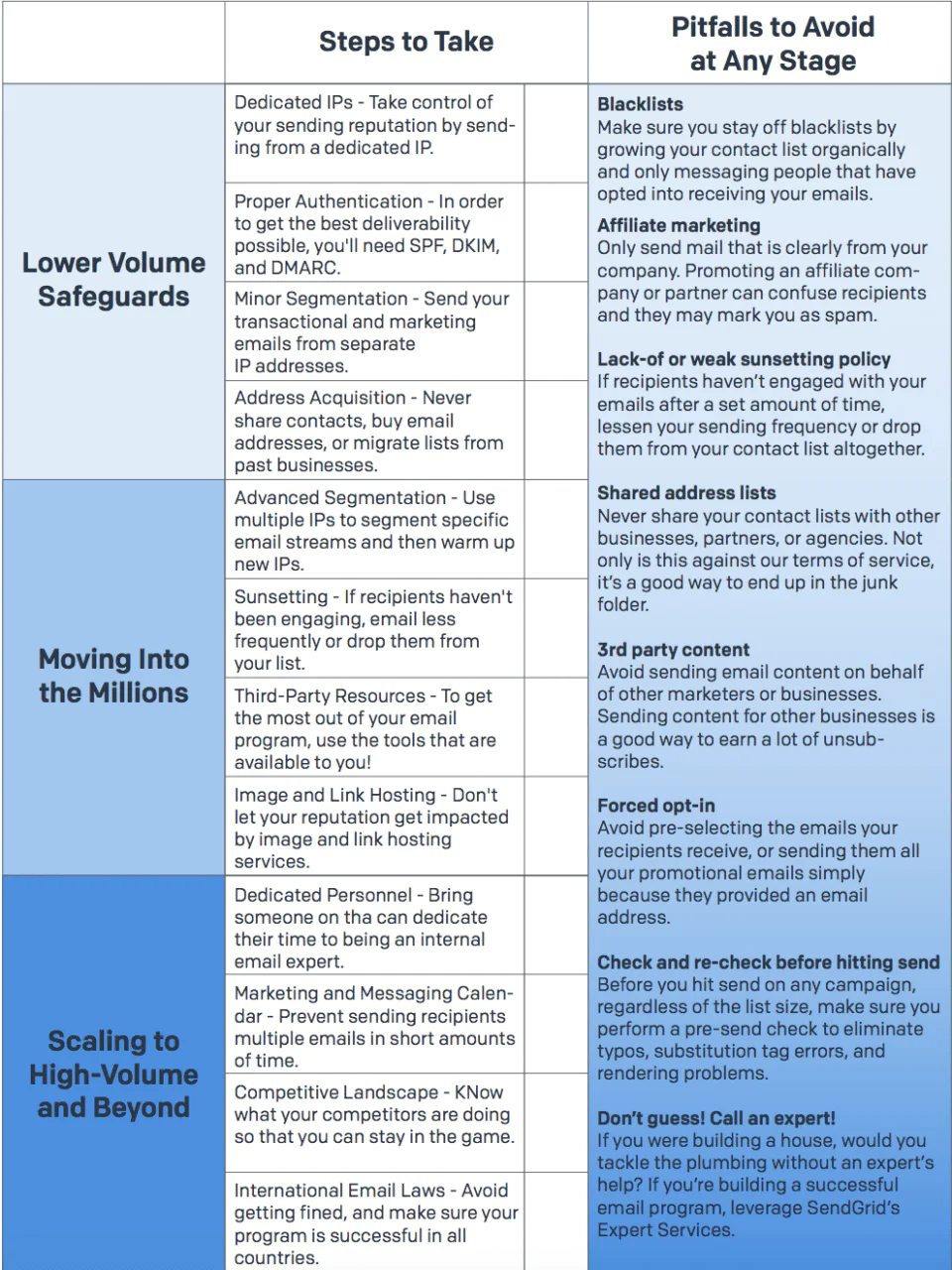
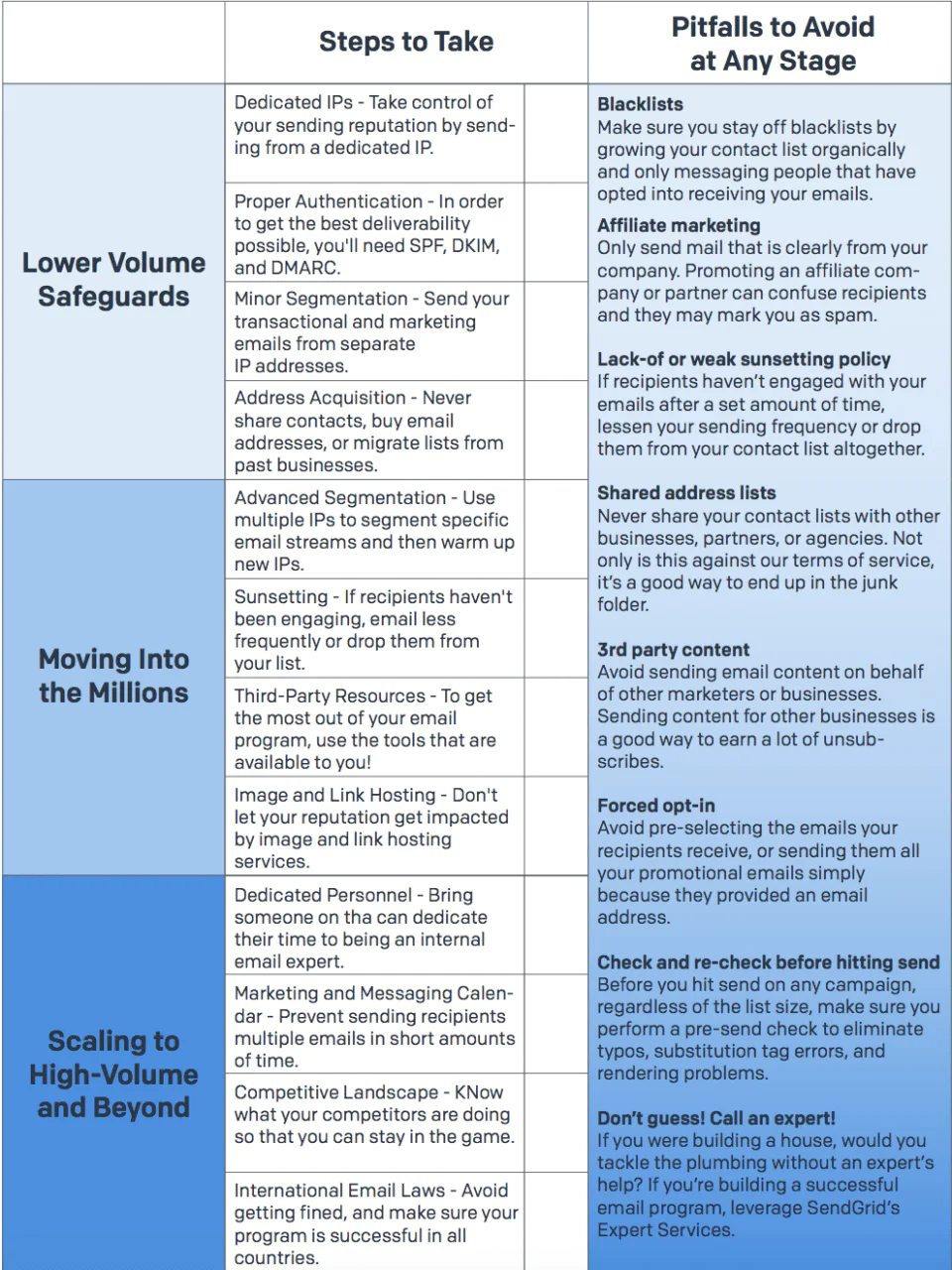
Chapter 6: Choose the Right Email Provider
Twilio SendGrid has been the leader in cloud-based email infrastructure since we pioneered it in 2009. Born out of the frustration of getting emails delivered correctly, Twilio SendGrid was built to help companies scale their email programs and get their email delivered.
Whether you’re currently sending high-volume email, or if you see your business scaling in the months and years to come, Twilio SendGrid is most equipped to help you if you want your emails sent and delivered correctly. Twilio SendGrid is responsible for sending billions of emails each month for some of the world’s best and brightest companies, including Uber, Yelp, Glassdoor, and Instacart.
Send With Confidence
Partner with the email service trusted by developers and marketers for time-savings, scalability, and delivery expertise.

